Latest news, events, and updates on all things App related, plus useful advice on App advisory - so you know you are ahead of the game.
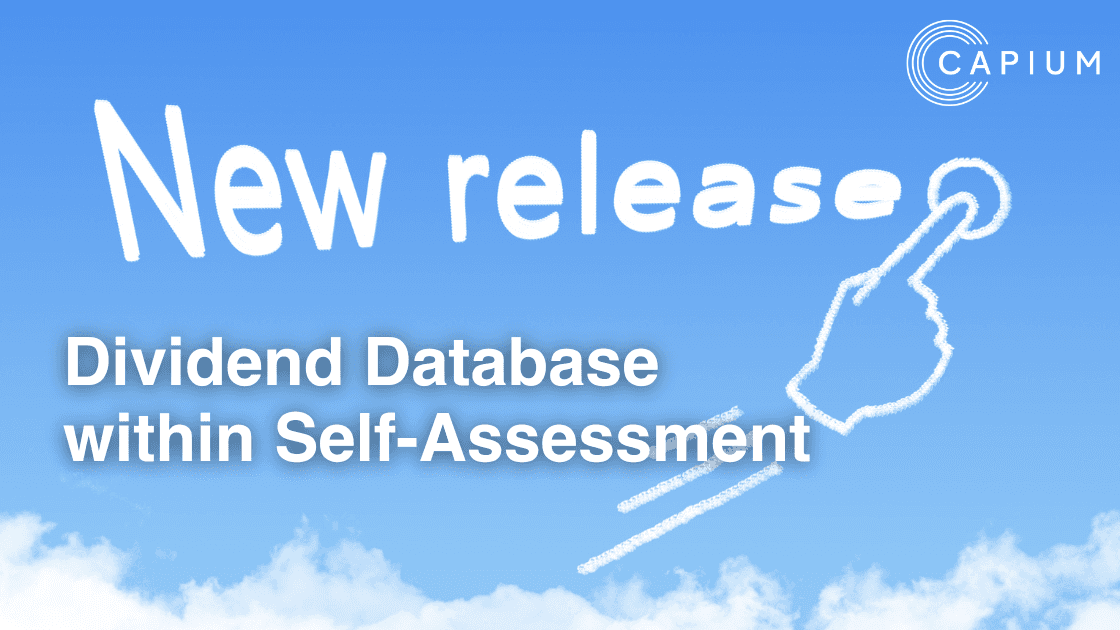
Capium’s new Dividend Database feature automates and simplifies the import of dividend data into SA100 forms, ensuring accuracy and streamlining the self-assessment process.
Capium would like to share our new release with you all. Dividend Database within Self-Assessment – A comprehensive feature on how to efficiently use the dividend database feature in the self-assessment process.
Dividend database is a new feature introduced within the Self-Assessment module to directly import dividend data from listed companies in the FTSE100 and FTSE 250 indices. Ensuring further accuracy and compliance, this will automatically find and fill dividend data into your SA100 forms.
Here are the benefits of the dividend database feature in Capium’s Self-assessment module:
Automated Importing: Allows for the importing of dividend data for listed companies, specifically those within the FTSE 100 and FTSE 250 indexes.
Streamlined Process: Simplifies the process of filling out the SA-100 form by integrating the dividend database directly into the form.
Search Functionality: Users can search for clients and companies easily using the search button and drop-down lists.
Automatic Posting: The “Autopost” feature automatically posts all dividend entries after selecting the number of shares.
Bespoke Entries: Users can delete specific dividend entries if the client did not own the shares or receive the dividend at a particular time.
Manual Entry Option: Provides the flexibility to manually add dividends for companies not included in the pre-listed database.
Repeatable Process: The process can be repeated for any number of companies, ensuring all dividends are captured comprehensively.
Latest news, events, and updates on all things App related, plus useful advice on App advisory - so you know you are ahead of the game.