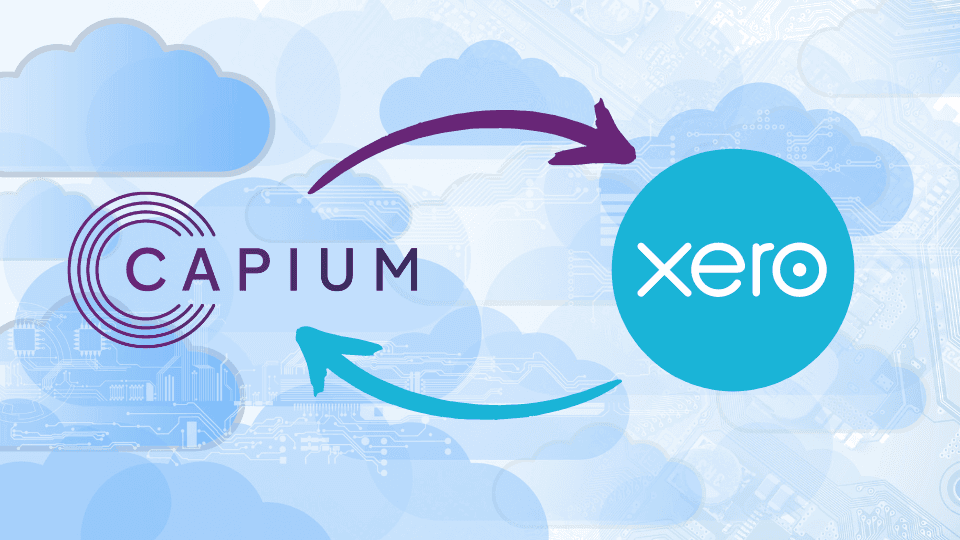
Did you know that Capium Integrates with Xero? Well, it does! Getting your data into Capium from Xero has never been easier.
You don’t need to do this with CSVs files; it's stress-free! Through our mobile application, bank feeds and collaborative dashboard, your data will automatically filter through to the right places in our Ecosystem, as well as through to our Accounts Production and Corporation Tax modules.
As Capium users, you can import directly from Xero into our Capium platform making things easier for you!
It's a simple and efficient solution for your clients who are using Xero - in just 4 simple steps!
It's so simple that all you would need to do is:
Open your Capium dashboard
Navigate to your Accounts Production module
Find the function - ‘Import a trial balance’ which is located under the client tasks
4. Switch mode to import to ‘Xero’ and then continue to import the trial balance.
Why not speak with our team or email us at sales@capium.com - or call us: 020 3322 5578.
Want to try before you buy? Sign up for a FREE trial today.
Latest news, events, and updates on all things App related, plus useful advice on App advisory - so you know you are ahead of the game.